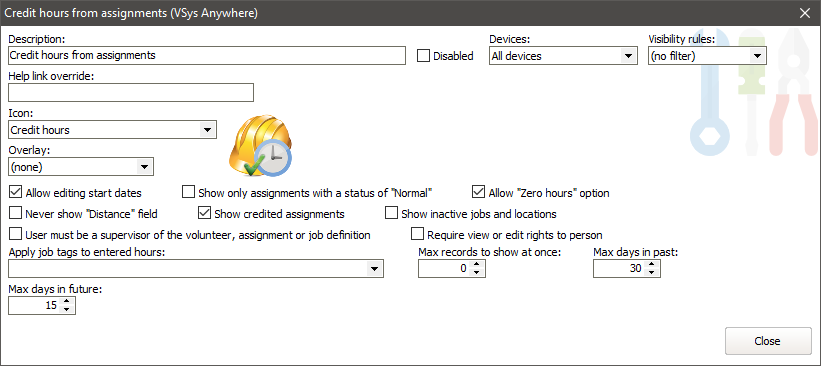
Allow editing start dates |
If checked, the user can edit the Earliest date and Latest date fields. |
Show only assignments with a status of "Normal" |
Check this to prevent VSys from offering up for crediting any assignment whose status is not "Normal". |
Allow "Zero hours" option |
In addition to "Credit" and "Ignore", if this is checked, VSys supports letting you credit an assignment with exactly zero hours. |
Never show "Distance" field |
VSys will show a Distance field for assignments in jobs that support it; checking this hides that field always. |
Show credited assignments |
Check this to show assignments that have already been credited. |
Show inactive jobs and locations |
Normally VSys hides inactive jobs and locations; if you're looking to credit jobs or locations that have been deactivated, check this. |
User must be a supervisor of the volunteer, assignment or job definition |
If checked, the user must be a supervisor of at least one of these things. |
Require view or edit rights to person |
Checking this requires that the current user have view or edit rights to the volunteer in the assignment. |
Apply job tags to entered hours |
Job tags checked here will be added to those on the posted hours records. |
Max records to show at once |
No more than this number of records will be shown at once. |
Max days in past |
Limits how old the assignments can be and still be credited here. |
Max days in future |
How far into the future can an assignments can be; normally you'd leave this at 0 to prevent crediting assignments that haven't started yet. |