If more than one database connection is defined in your VSys.ini file, at startup you may be prompted for which database to use. In that case, the various command line tools cannot work effectively. Since VSys doesn't know what database connection to use, it requires user intervention to select that database.
You can specify the database connection on the VSys command line, bypassing any prompting by VSys and overriding any default database connection using the database: command line parameter. For example, to connect to the database "demo1", whose setup is shown here:
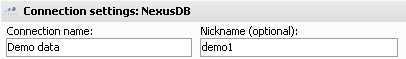
Use: VSys.exe database:demo1
This command line parameter can be used in combination with other command line tools, and the order in which the various parameters are placed on the command line does not matter.