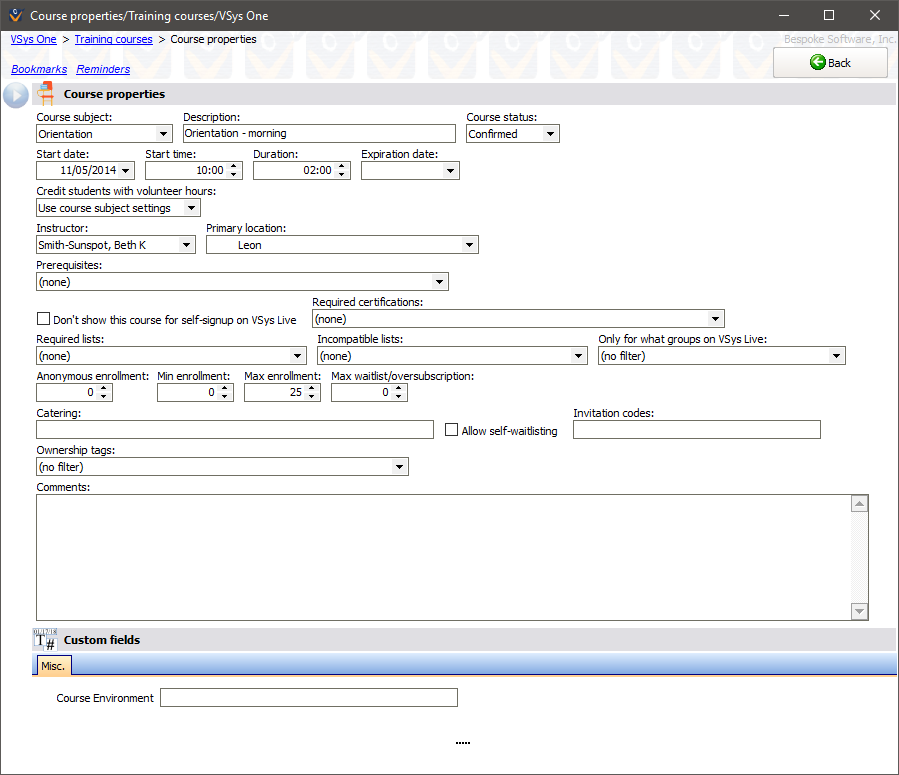
Field name |
Description |
Course subject |
What this course teaches. On the Setup panel in the Training courses tool, click the Setup subjects link to define the options available here. |
Description |
This can be any value which describes the course for you. Normally you'd include at least the course subject here or any internal name for the course. |
Course status |
Status of the training - Cancelled, Confirmed, Pending, Requested, Rescheduled. This allows you to track the process of offering a class, such as tracking interest in a potential class before offering it to your volunteers. |
Start date, Start time, Duration |
When the course starts and its duration. |
Expiration date |
Students who successfully complete this course will have that training marked to expire on this date. |
Credit students with volunteer hours, Hours ratio |
"No", "Yes" or "Use course subject settings". If "Yes", upon successfully completing this course, students will be credited with volunteer hours based on the duration of the course. Select the job with which they'll be credited the hours (you may want to set up a special job just for this purpose) and the Hours ratio. Each volunteer will get, as his hours, the duration of this course multiplied by the hours ratio / 100. For example, a three hour class with an hours ratio of 50% would net each student 1.5 volunteer hours. If "No", students will not be credited with hours regardless of the course subject's settings, otherwise the course subject's settings will be used here. |
Instructor |
Select the instructor for the course from the pull-down menu. If the person is not listed, choose (add) to search for him. You can pre-configure a listing of instructors in the Setup panel under Training Instructors. The instructor must be a person inn VSys. |
Primary location |
Where the class is taught. If it's in more than one location, put the most important one here. |
Prerequisites |
Courses that a student in this course must have previously completed. The student must have trainings in all of these subjects to qualify for this course. |
"Pending" trainings are okay |
Applies to Prerequisites. If checked, as long as a volunteer has a training with a status of "Pending" in the prerequisite subject they can be enrolled in this course. |
Expired trainings are okay |
Applies to Prerequisites. If checked, an expired training in the prerequisite subject is acceptable for the person to be enrolled in this course. |
Don't show this course for self... |
If checked, this will not show on VSys Live. You can also use this to create courses ahead then change the status here when you want them to become available for registration. |
Required certifications |
If any of these are checked, a student must have all of them (and they may not be expired) in order to register for this course. |
Required lists |
If any of these are checked, a student must be on one or more of these lists in order to register for this course. |
Incompatible lists |
A student must be on none of these lists in order to register for this course. |
Only for what groups on VSys Live |
If any of these are checked, a student must be in one or more of these groups in order to register for this course. |
Anonymous enrollment |
Number of students attending the training for which there are no individuals in VSys to register. This may be because either you don't know who they will be or because they are not regular volunteers. |
Min enrollment, Max enrollment |
The minimum and maximum number of students permitted. |
Max oversubscription |
If you expect that not all your participants will show, the number over you want to permit in anticipation of no-shows. |
Catering |
Text field to make notes about food/beverage for the course. |
Invitation codes |
Entering one or more codes here will restrict signup in this training to those volunteers who enter one of these codes in VSys Live. |
Comments |
Other information about this training. |