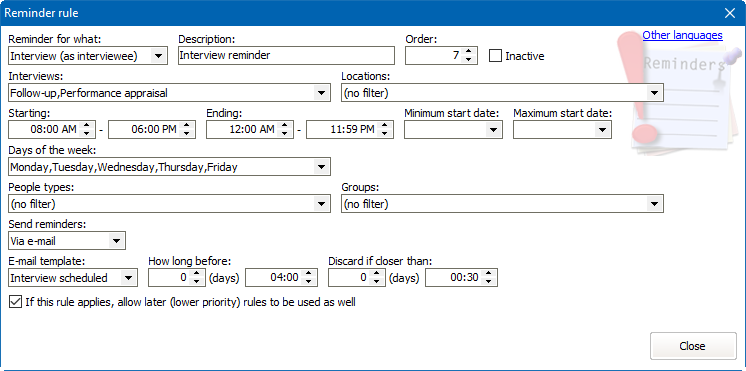
Don't be intimidated by the rule above: just work through each element. This rule is an interview reminder for any interviews beginning between 8am and 6pm on Monday through Friday. It sends an e-mail reminder to the volunteer 4 hours before the starting time of the interview, but doesn't bother if it is being run less than 30 minutes before that interview.
Steps in this task:
In the following description, the term "event" refers to what you want the reminder sent for: assignment, interview, training, expiring certification or birthday.
Field name |
Description |
|||||||||
Reminder for what |
Assignments, Interviews (as interviewer), Interviews (as interviewee), Trainings, Expiring certification or Birthday. This property is the key to the reminder rule: it determines what type of event (assignment, interview, training, certification or birthday) is being reminded to the recipient. For interviews, it also determines who gets that reminder (the interviewer or the interviewee). |
|||||||||
Description |
A description, for your own use, of this rule. |
|||||||||
Order |
Lower-numbered rules are executed before higher-numbered rules. |
|||||||||
Inactive |
If checked, this rule is not used. Great for disabling a rule without deleting it. |
|||||||||
Only if not superceded by a new one |
(Only for certifications). If a certification is expiring but the person has another one of the same type with a later expiration date, this one won't generate a reminder. |
|||||||||
Jobs |
(Only for assignment reminders) Filters on the job. |
|||||||||
Interviews |
(Only for interview reminders). Filters on the type of interview. |
|||||||||
Training subjects |
(Only for training reminders). Filters on the training subject of the course. |
|||||||||
Locations |
Only events which have one of these locations will match the rule. A blank filter here (no filter) will work with any location. |
|||||||||
Starting between |
The event must start between these times of the day. Use 12:00AM to 11:59PM to match all times. |
|||||||||
Ending between |
The event must end between these times of the day. Use 12:00AM to 11:59PM to match all times. |
|||||||||
Minimum start date, Maximum start date |
Only events starting on or between these dates will match. |
|||||||||
Days of the week |
|
|||||||||
People types, Groups, Excluded statuses |
These filters apply to the people in the event rather than the events themselves. |
|||||||||
Send reminders |
|
|
||||||||
Template |
This letter template will be merged with the current volunteer and assignment, interview or training to produce the notification. |
|||||||||
Discard if closer than |
If the notification hasn't been generated, or has been generated but not sent by this distance from the event's start, VSys will either not generate the notification, or if it's been generated, won't send it. Note changing the rules here after a notification has been generated will not change its delivery or non-delivery. |
|||||||||
If this rule applies... |
If checked, an event which matches this rule will continue on to the rules below this one. Use this, for example, to send out one e-mail at 30 days and another at seven days by having one rule for each distance from the event. |
While the e-mail and SMS notifications have filters on how long before and how close in the reminders can go out, these are filters - not rules. If an assignment, interview or training matches the rules for Job, Location, Starting between, Ending between, Minimum start date, Maximum start date, People types and Groups, but does not meet either or both of the SMS and e-mail filters, the rule here is considered to have been matched and VSys will not continue on to later rules unless If this rule applies... has been checked.
Once a reminder has been generated for an event based on a rule and method (SMS or e-mail), VSys will not run the same rule and method again for that assignment, interview, training or certification. As above, the rule will still be considered to have been met and so later rules won't be run unless you specifically enable If this rule applies.... Because certifications are often re-used, and since people (hopefully) have more than one birthday, any notification which is over 180 days old will be ignored when generating new notifications. Assignments, trainings and interviews will have long since passed by that point.
VSys uses the "trace" table to keep track of what reminders have been generated. If you drop or empty that table, or use the Purge old trace records tool on recent records, VSys may lose track of which events have been sent notifications!