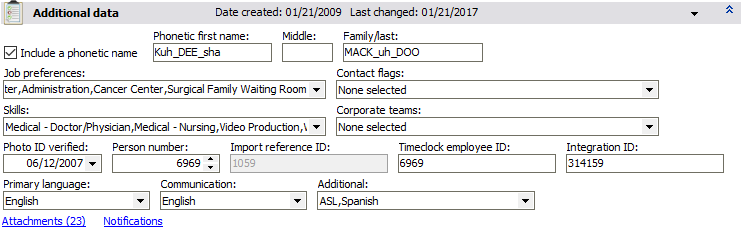
Field/Link |
Description |
Include an alternate name |
Check this to associate an alternate name (e.g. nickname) with this person. (Only available if you've enabled alternate names from the Setup panel and Name Setup Options.) |
Include a phonetic name |
Check to associate a sound-alike name with this person. |
Global job preferences |
These identify what a person wants to do and help you strike a good match between what your volunteer wants to do and the jobs that you need performed. |
Contact flags |
Contact flags are preferences on how to contact or not contact the person, such as by e-mail, phone, or mail. |
Skills |
The various skills associated with this person. This is a drop-down checklist with the skills you have defined in VSys. Go to the Setup panel and Skills to change or define skills. |
Photo ID verified |
The date when this individual's photo ID (driver's license, etc.) was last verified. |
Person number |
A numeric field with no preset purpose. Leave blank if you do not need it. |
Import reference ID |
This read-only field, if visible, was the ID code of the person in a previous database before it was imported into VSys. |
Timeclock employee ID |
(Only available if the Timeclock (Kronos) integration module is enabled.) |
Integration ID |
(Only available if the Scripted Integration Module is enabled.) |
Primary language |
The person's native or preferred language. |
Communication language |
Preferred language for communication by letter, e-mail, web and kiosk. If this is left blank, the value in the Primary language field will be used for that purpose. |
Additional languages |
Any other languages which this person speaks. |
Nationality, Place of birth, Passport number, Passport expiration |
These fields are all entirely optional, and can be hidden altogether: see System preferences and feature enabling. |
Attachments |
Lets you view, add, update, and attach files to this person. |
Notifications |
Notifications sent to this person. |
The Date created and Last changed dates appear in the Additional data bar and show the dates this person was originally created and last modified. You cannot edit these fields.