VSys Web uses a MySQL database to store your information, and every organization gets their own database on our servers. When you are assigned a database, we will give you the login information necessary for you to connect to your database.
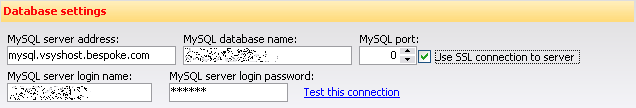
Field name |
Description |
MySQL server address |
This is the address of the MySQL server which is hosting your data. It will probably be "mysql.vsyshost.bespoke.com". |
MySQL database name |
Within the server, this is the name of your database. |
MySQL port |
Overrides the port used (if blank or zero, VSys uses the default of 3306). Don't change this unless specifically instructed to. |
Use SSL |
If checked, VSys will use SSL to encrypt all communications between VSys One and VSys Web for the synchronization process. |
MySQL server login name |
For your database, this is your login name. |
MySQL server login password |
This is the password for your login name. Keep this private! Anyone with your MySQL login name and password could connect to the database and access your data if you do not properly protect your password. |
Test this connection
After entering your data above, click the Test this connection link. VSys will try to connect to the database, verify that it has the appropriate privileges, and create the tables as necessary. Before going on to other steps, you should use this to make sure that the database connection is valid. Otherwise, later operations may not work.
Alternate ports
If your IT department cannot open port 3306 for outbound connections to the VSys Web server, you can optionally connect on ports 80 or 443 instead. For port 80 use the server mysql80.vsyshost.bespoke.com, for port 443 use mysql443.vsyshost.bespoke.com. The data transferred is still exactly the same, but this subterfuge will usually convince your firewall that the VSys Web synchronization data is just regular web traffic.