Get to the Registration Wizard by clicking on Register people from the Data entry/registration panel within the project. (You'll only use this when adding new people to the project.)
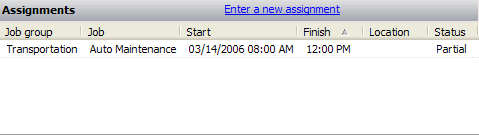
Select the Enter a new assignment link to create a new job or right-click on the list of assignments to add, edit or delete assignments.