Getting Started
Set up global lists using the List manager/Intellilists link from the User tools panel. Access project-specific lists with the List manager/Intellilist link on the User tools panel within a project. Click on any list here to open it and bring up the list editor appropriate for that list.
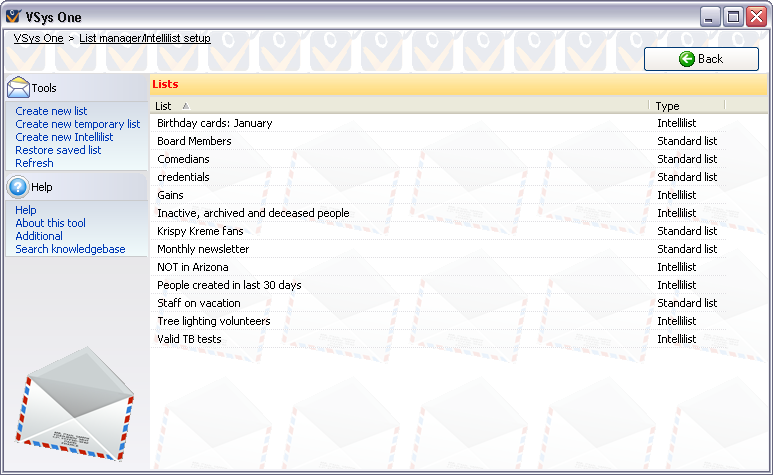
Tools
These tools show on the left side of the screen.
Create new list |
Creates a new basic list. |
Create new temporary list |
Creates a temporary list. Temporary lists are deleted when you exit VSys. |
Create new Intellilist |
Creates a new Intellilist. |
Restore saved list |
Restores a backed-up list. If the list already exists, it will be deleted, but not before prompting the user for confirmation. |
Refresh |
Reloads the displayed contents of the list. Use this when other users may have made other changes while you're viewing its contents. Not available when the Save button is visible. |
On the right-click menu
Right-click on a person on the list to modify individual lists or perform other actions.
Edit |
Opens the list for editing. Note: only one person at a time may edit a particular list. |
Duplicate |
Makes a copy of this list and its entrants. |
Delete |
Deletes this list. Does not affect the people on the list beyond removing them from the list. |
Empty list |
Removes all people from this list. Does not affect the people on the list beyond removing them from the list. Not available on Intellilists. |
Backup list |
Backs up the contents of the list into a .zip file which can be used to import the list into another copy of VSys One. |
Copy e-mail address to the clipboard |
Copies the e-mail addresses, where available, for all of the people on the current list to the clipboard. |
Send a letter |
Brings up a list of available letter templates. Selecting one will merge the people in the current list with that template for mailing. |
Create a new list |
Creates a new list of the type you specify. |
Restore a saved list |
Restores a backed-up list. If the list already exists, it will be deleted, but not before prompting the user for confirmation. |