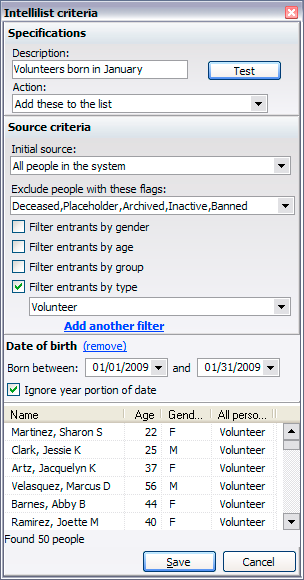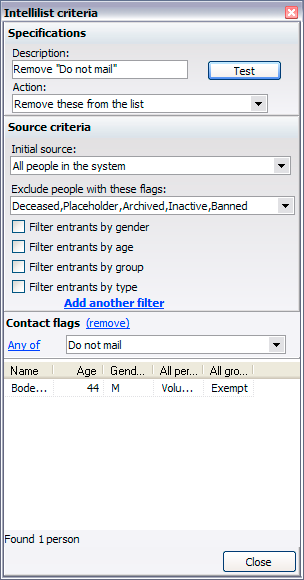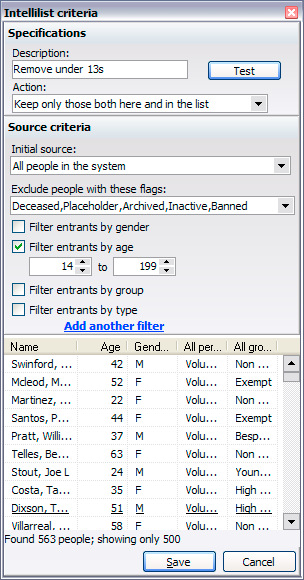With Intellilists you can create special lists of people based on specific filters you choose.
You can't add someone to an Intellilist - Intellilists are automatic lists, and their membership is calculated based on the criteria for the list.
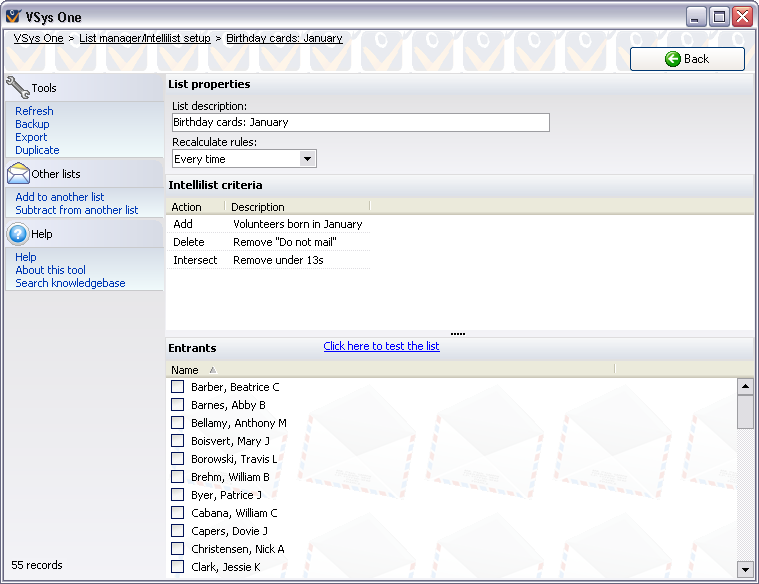
Properties
Field |
Description |
|||||||
List description |
A useful description of the list for your own purposes. This does not affect how VSys works with the list. |
|||||||
Recalculate rules |
|
|
Defining your criteria
Every Intellilist requires one or more criteria to designate the rules for deciding whether or not a person belongs in the list. Whenever VSys needs to determine who's in the list, it checks people against these criteria, and those who meet all of them are considered to be on the list.
Add criteria by right-clicking on the Intellilist Criteria panel, then clicking Add. For each criterion, enter a description and an action. The action will be one of the following, and people who meet the criteria here will have this done:
Add these to the list |
People who meet all of the criteria here will be added to the interim results. |
Remove these from the list |
People who meet all of the criteria here will be removed from the interim results. |
Keep only those both here and on the list |
People who are in the interim results list but who do not meet these criteria are removed from the interim results. |
See People Filters for an explanation of how the selection criteria work.
You can test an individual set of criteria by clicking on the Test button while editing that set of criteria.
Test the complete list's criteria by clicking on the Click here to test the list link.
On the right-click menu
Right-click on an Intellilist criterion or on the Intellilist Criteria panel to modify individual criteria or perform other actions.
Add |
Adds a new Intellilist criterion to the list of operations. |
Move |
Moves this Intellilist criterion up or down on the list. The topmost item is executed first, then subsequent items are done in order. |
Edit |
Edits this Intellilist criterion. |
Delete |
Deletes this Intellilist criterion. |