Using SQL Server requires that you first configure SQL Server itself, establish the database, and create SQL Server users. VSys One will automatically create the empty tables within your database the first time it starts up.
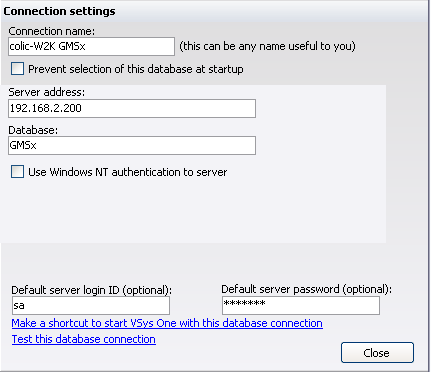
Field name |
Description |
Server address |
Enter the IP address (e.g. 192.168.2.1) or DNS-resolvable name (e.g. vsysdata.myorg.com) of the server which holds your data. |
Database |
The name of the database within SQL Server that holds your data. This will have been set by your database administrator. To specify an instance on a server, use the backslash ("\") character to delimit the instance from the address. For example, "192.168.2.235\InstanceName". |
Use domain authentication to server |
If checked, VSys One will use your Active Directory login to log into SQL Server and won't prompt you for a user ID and password. |
Default server login ID |
When users are prompted to log in to SQL Server, this ID will be provided by default. |
Default server password |
When users are prompted to log in to SQL Server, this password will be provided by default. |