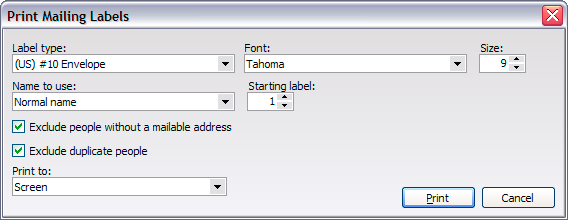
From the list of letters, you can print basic mailing labels or envelopes for the letters on-screen. These labels don't let you edit their contents, but are very straightforward to use. Select one or more letters then click on Print labels for selected.
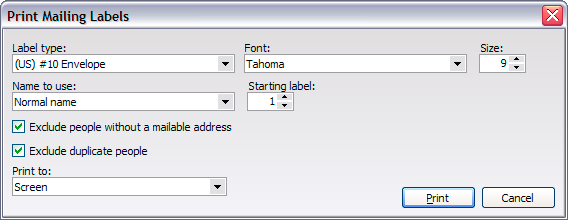
Options
Label type |
These are the types of standard labels which VSys understands. If you told VSys that you use A4 paper, those labels will appear near the top, otherwise US-sized labels will be first. |
Font, Size |
This font will be used for all text on the printed labels. |
Name to use |
Normal name: VSys uses the person's name, for example "George T. Washburn". Alternate name: VSys uses the person's alternate name, if present for example "Georgie Washburn". Otherwise it falls back on the person's normal name. The Normal name w/prefix includes the person's salutation, for example producing "Mr. George T. Washburn". |
Starting label |
VSys can skip labels if you re-use a partial sheet of labels. Set this to the label to start. The label at the upper-left corner is considered the first label, and will print in columns, unless you have changed your preferences to rows in System Preferences. |
Exclude people without a mailable address |
If checked, a person on this list whose address is incomplete will not have a label printed. |
Exclude duplicate people |
If checked and a person has two or more letters on this list, only the first letter will generate a label. |