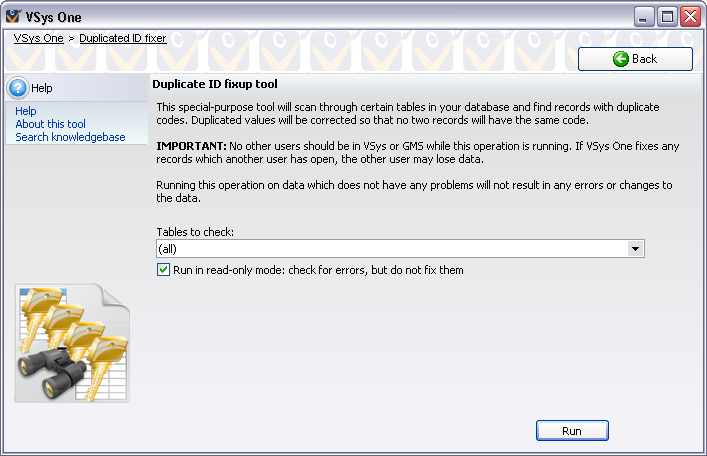
VSys will check all entry and certification tables, unless you de-select those checkboxes.
When Run in read-only mode... is checked, VSys will look for possible issues, but will not repair them. This is useful as a diagnostic tool.
Concepts
Within VSys, all internal ID codes should be unique. However, occasionally, more than one record will contain the same ID code. The Check for duplicated IDs tool validates tables and checks for records that may have the same internal ID codes and corrects them so no two IDs are alike.
VSys requires that all VSys and GMS users other than the one running this tool have exited the application while it is fixing the duplicate codes, otherwise a user may lose data or their copy of VSys One may crash. VSys will prevent more than one person being in this tool at a time.
When to Use
Follow the steps in this task when you receive word from Bespoke technical support that you need to find and fix duplicate IDs in the database.
Steps in This Task
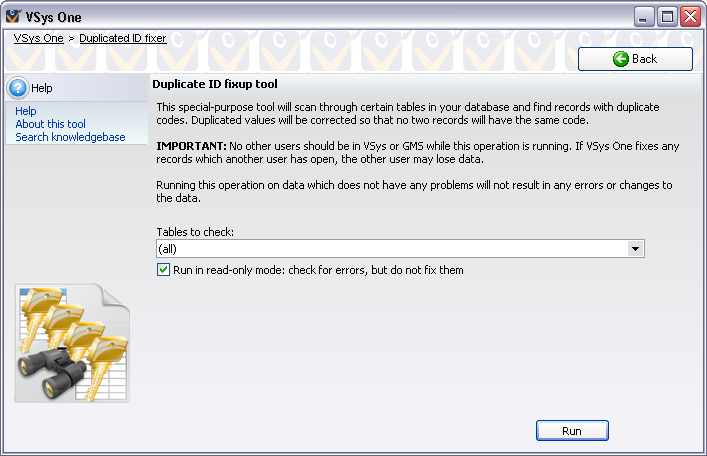
VSys will check all entry and certification tables, unless you de-select those checkboxes.
When Run in read-only mode... is checked, VSys will look for possible issues, but will not repair them. This is useful as a diagnostic tool.