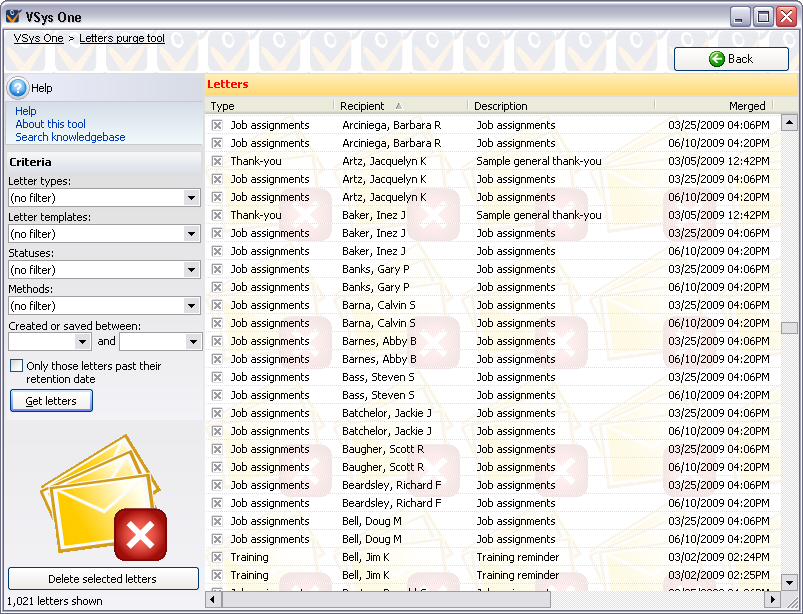
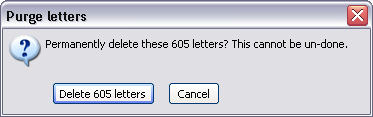
Concepts
VSys retains all of your volunteer communication records indefinitely, even kiosk greetings and assignment reminders. After a few years this becomes a lot of data that you may not need anymore. The Letters Purge tool lets you selectively delete old communications that you don't care about anymore.
When to use
Steps in this task
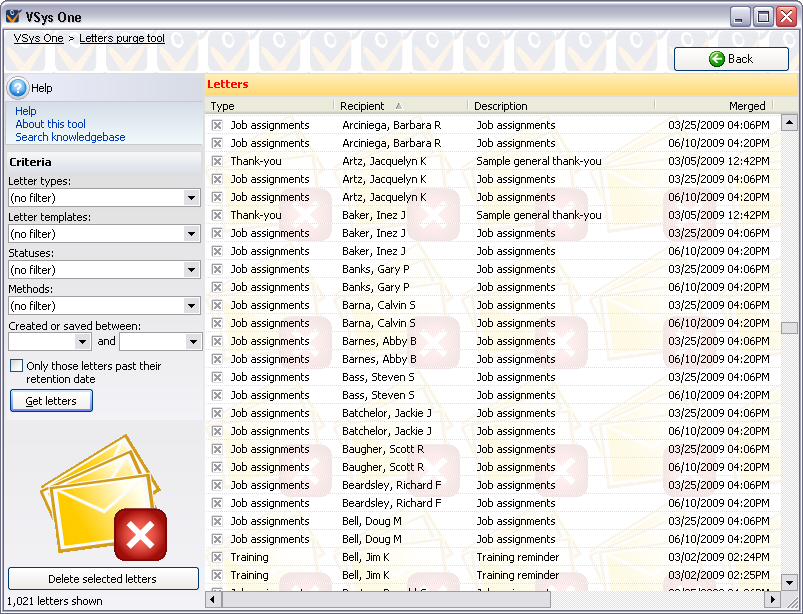
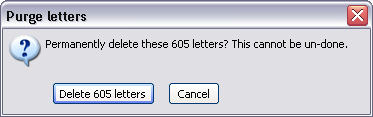
Right-click tools
Edit |
Edits this letter. |
|||||||
View |
Opens this letter in read-only mode. |
|||||||
View as |
Views this letter as HTML or plain text. |
|||||||
Prints just this letter. |
||||||||
Details |
|
|
||||||
Edit letter's recipient |
Edits the person who received this letter. |
|||||||
Select |
Checks or un-checks the displayed letters depending on the link you click here (By status, All, None or Reverse). |
|||||||
Selected letters |
|
|