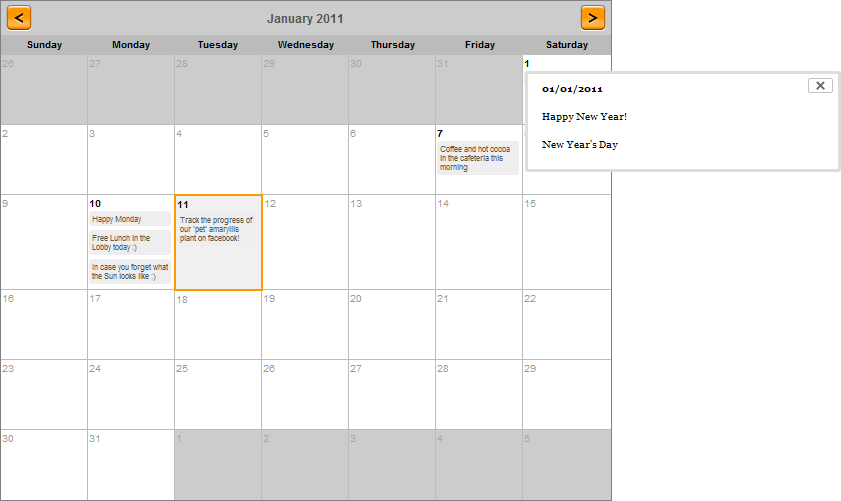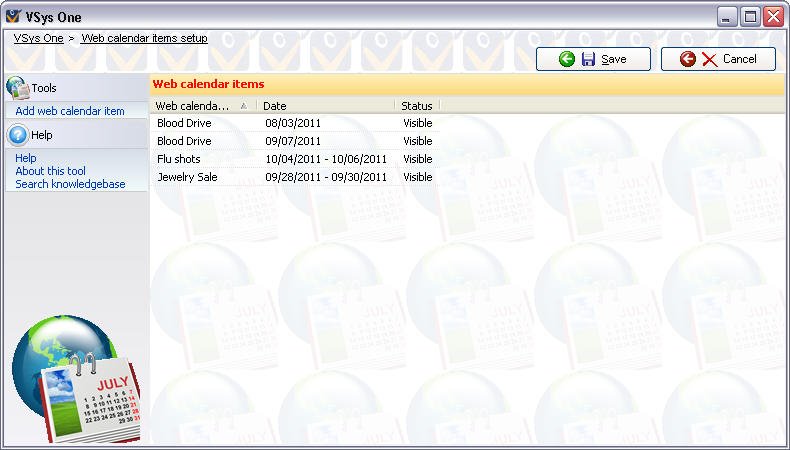
Web calendar items appear on the main VSys Live screen and provide your volunteers with quick access to what's going on.
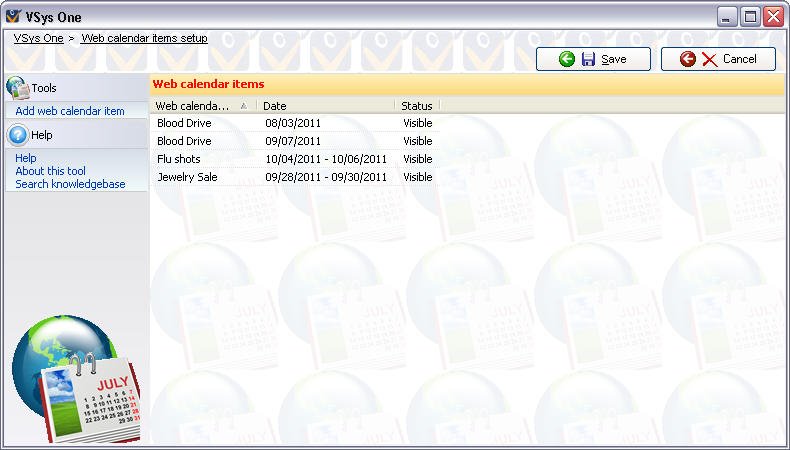
Right-click tools
Add |
Creates a new calendar item. |
Edit |
Edits this news item in the Web Calendar Item editor. |
View |
Opens this news item in read-only mode. |
Make inactive/Make active |
Toggles the visibility of this item on VSys Live. |
Delete/Un-delete |
Marks the current item for deletion (or for non-deletion). |
Sample calendar item
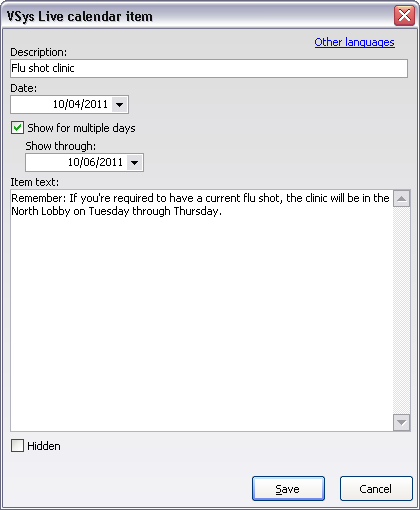
Description |
This will appear in the calendar date box. |
Date |
First date that the news item will show. If the current day is before this date, the news item will be visible here in the editor but not on the website. |
Show for multiple days/Show through |
If Show for multiple days is checked, you will get an option to select the last date it will show. |
Item text |
Text that will show when you click on the date for more information. |
Hidden |
If checked, this item will not be visible on VSys Live. |
Sample calendar shown on VSys Live