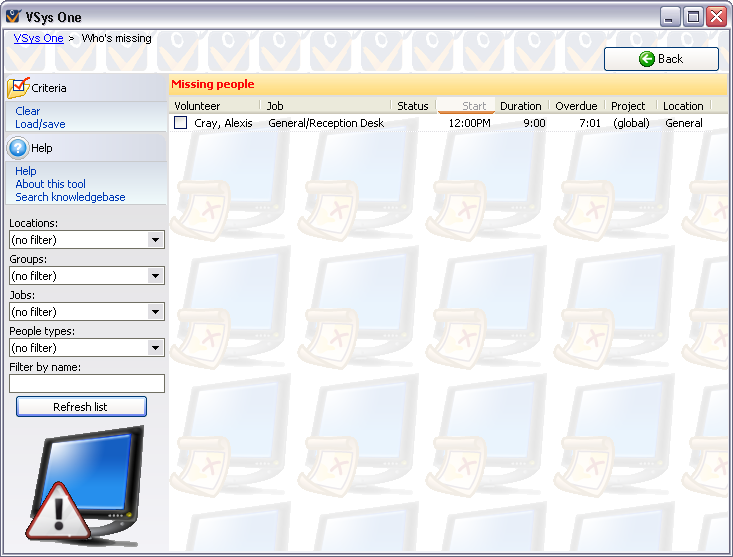
This tool shows you volunteers who are scheduled for an assignment but who have not yet checked in. The filters on the left let you limit the volunteers shown by project, location and job. Select Who's missing from the Touchscreen/kiosk panel or from the VSys Live panel and then click on the Refresh list button to load or refresh the list of checked in volunteers.
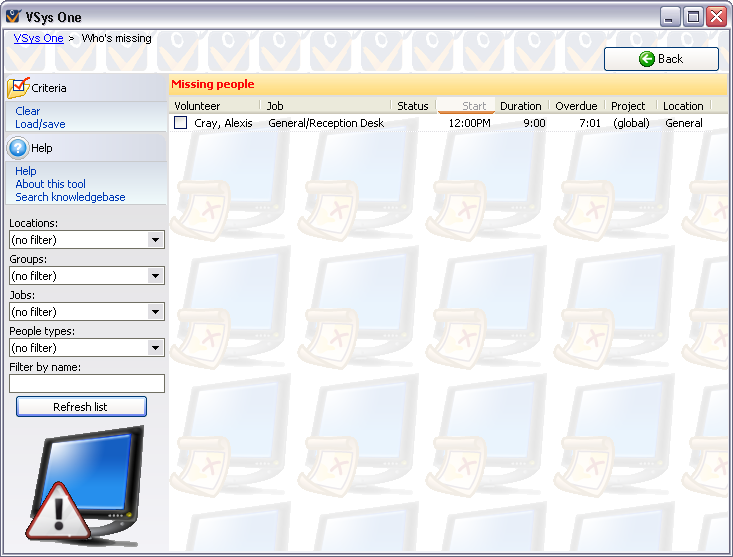
Filters at left
Project |
Filter by people missing from a specific project. Select Globally to get volunteers not registered in a project. |
Locations |
Filter by the job's location. |
Groups |
Filter by volunteer groups. |
Jobs |
Filter by the job. |
People types |
Filter by people types. |
Name |
Further sort the list by name. |
On the right-click menu
Right-click on a person on the list to modify individual people or perform other actions.
Volunteer |
|
|
||||||||||
Select |
Options to check All, None, or Reverse the checkboxes on all shown volunteers. |
|||||||||||
Selected entrants |
|
|