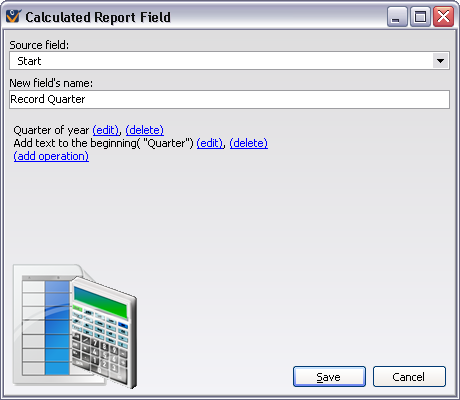This report is more complex, with two column fields, two row fields and two summarized values.
There is no reason why there must be two of each, it simply makes sense for this report. You can just as easily have a report with one column fields, three row fields and two summarized fields.
Click on Summary/Crosstab from the Reports panel. Select Account Records by Quarter.
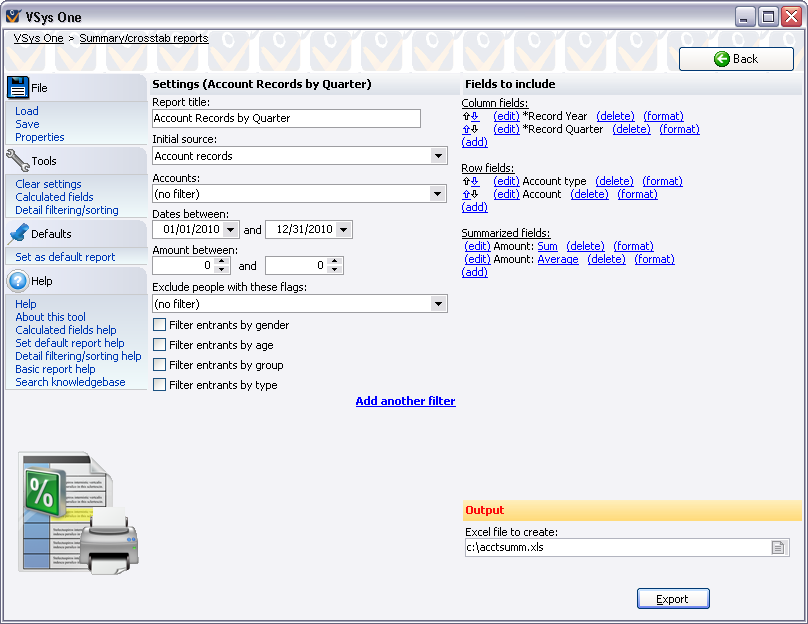
On the left we have the Report title, an Initial source of Account records (meaning that account records will be the basis for the report/the records we summarize will be account records), and any filters on the account records and the people who own them. To the right are the fields we're working with:
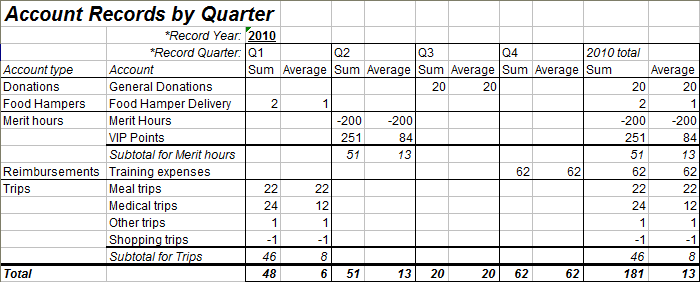
Calculated Fields
This report needed a two calculated fields to work: if we just used the record's date, we'd get insane numbers of columns. Here we're using one calculated field from the date to get the year, another to get the quarter.