VSys can search your volunteer records based on your award rules and determine which volunteers are eligible for each type of award. The exception to this are "Subjective" awards, which do not have "rules" that VSys can understand.
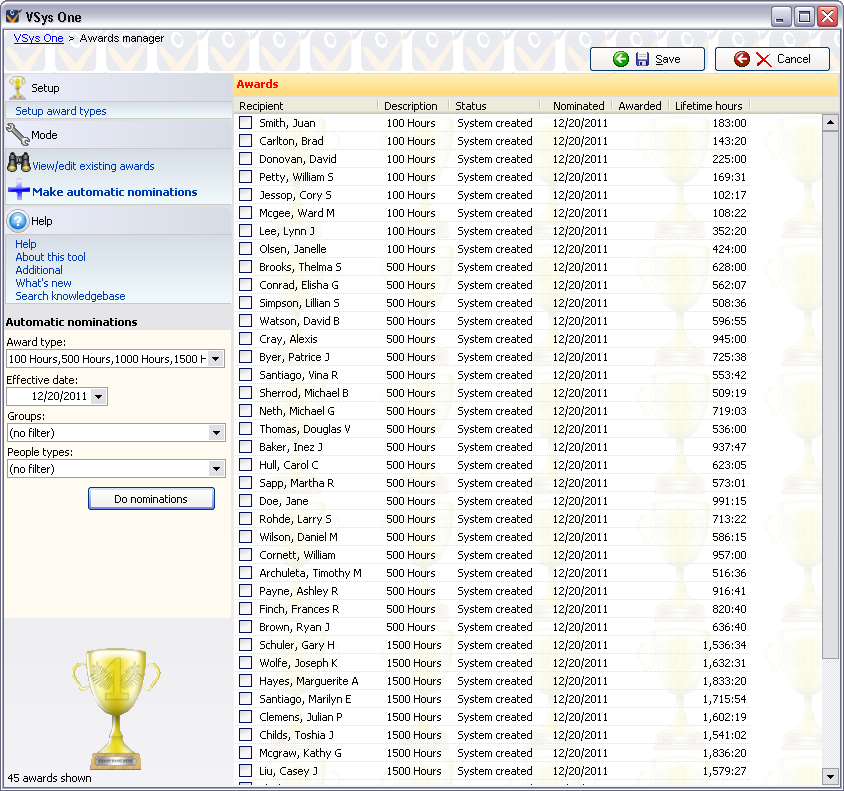
Steps in this task
Tools
Setup award types |
Creates a new award type. |
View/edit existing awards |
Brings up a list of existing awards based on your criteria. |
Make automatic nominations |
Applies the award type rules to find people eligible for the award types you've selected. |
On the right-click menu
Right-click on an item in this list to edit its properties and for other relevant tools.
Edit award |
Edits this award. |
||||||||||||
Edit person |
Edits the person associated with this award. |
||||||||||||
Save this award |
Saves just this award to the database. |
||||||||||||
Delete this award |
Marks this award for deletion. Note: the award isn't actually deleted until Save is clicked. |
||||||||||||
Send this person a letter |
Brings up a list of letter templates which are based on awards. Selecting one merges the current award with that template. |
||||||||||||
Nominate someone for an award |
Select a person, then create a single award for that person. |
||||||||||||
Select |
Checks All, None or reverses the checkbox on shown awards. |
||||||||||||
Selected awards |
Performs the selected action for all awards shown here with a check next to them.
|
||||||||||||
Add "person" to list |
Add the selected person to a permanent or temporary list. |