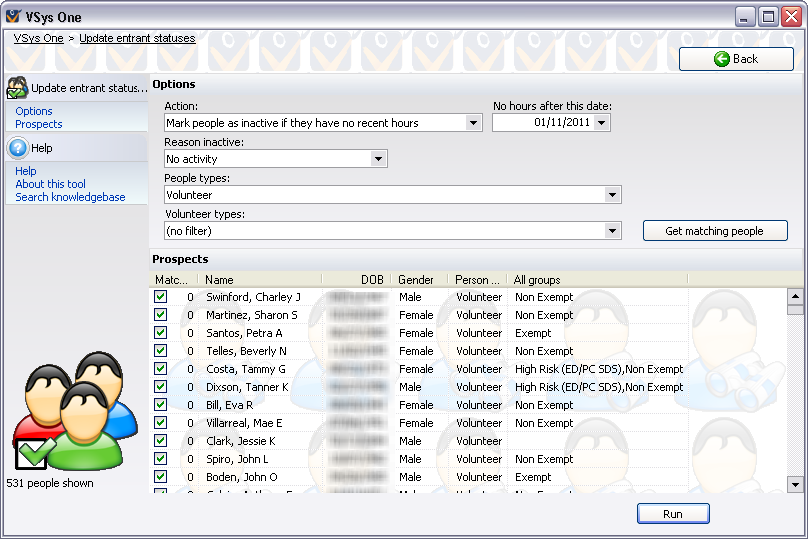
Concepts
If you have many volunteers, keeping track of who is active and not active, and updating their statuses appropriately, can be time-consuming. The Update entrant statuses tool lets you find people who are currently marked as:
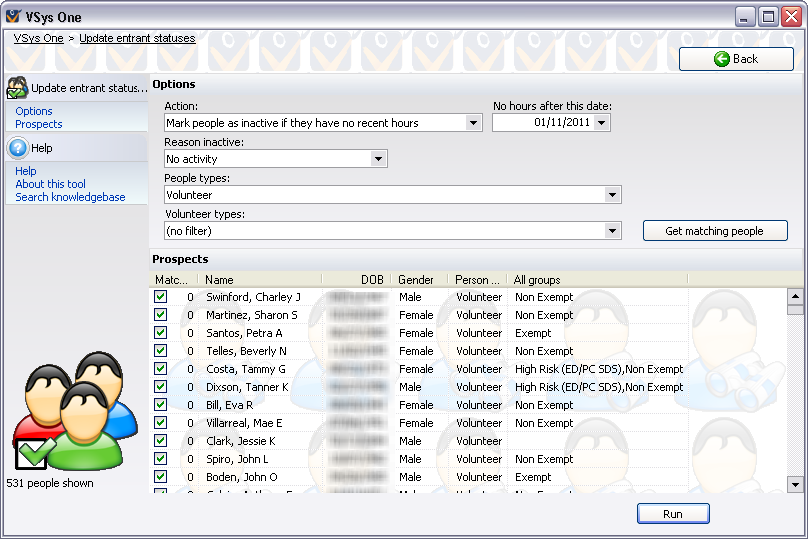
Actions
Mark people as inactive if they have no recent hours |
If the person has no hours on or after the given date, and is currently not marked as inactive, VSys will mark them as inactive and assign them the given value for Reason inactive. |
Mark people as active if they have recent hours |
For people who are currently marked as inactive, and who have credited hours on or after this date, VSys marks them as active. |
Mark people as archived if they have no recent hours |
If the person has no hours on or after the given date, and is currently not marked as archived, VSys will mark them as inactive and assign them the given value for Reason archived and Archived comment. |
Mark people as not archived if they have recent hours |
For people who are currently marked as archived, and who have credited hours on or after this date, VSys marks them as not archived. |
Steps in this task