Enter reference check requests from the Background checks panel in the Profile Editor.
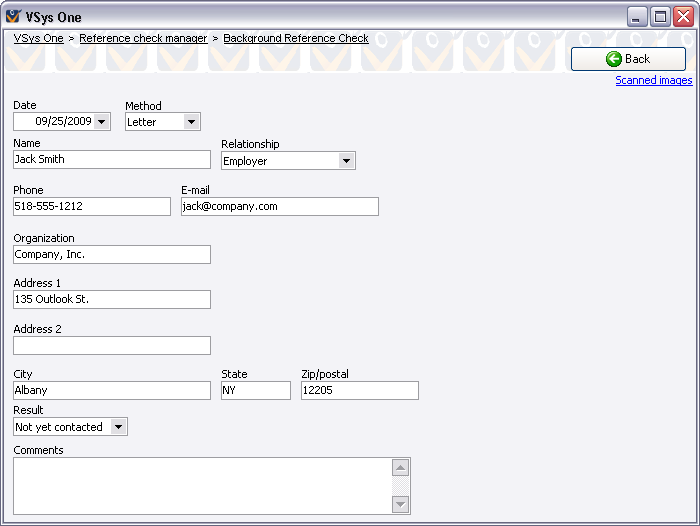
The information here is for the reference, not the volunteer. Using the reference check letters tools, VSys will send the letter to the person and address listed here.