Editing the rules for a recurring assignment deletes all future individual assignments within the recurring assignment. Then it makes new ones according to the current rules. To edit a recurring assignment's rules, right-click on the assignment, select Recurring assignment, then Edit rules.
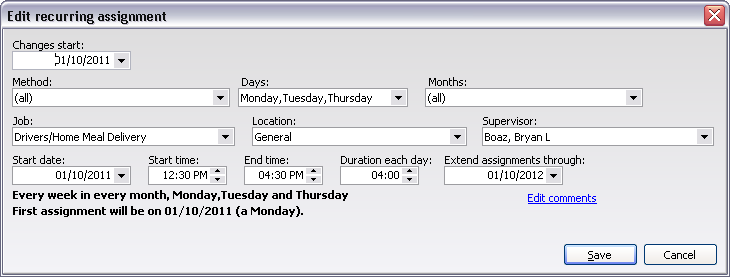
The Changes start field is the effective date for the change. All existing individual assignments on or after this date within this recurring assignment will be deleted, and new ones created starting on Start date.
After saving this change, when you open this assignment's individual assignments, you will see the new assignments alongside the old assignments (which are pending deletion, showing up with a strikeout line across them). After you've saved the person and committed all of your changes, those deleted items will be gone for good.