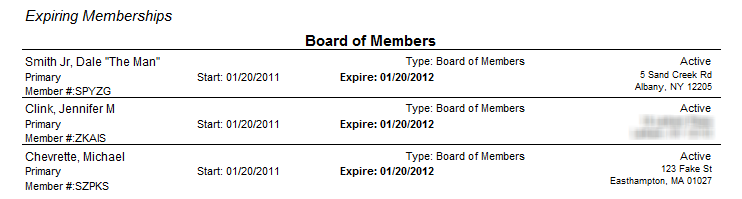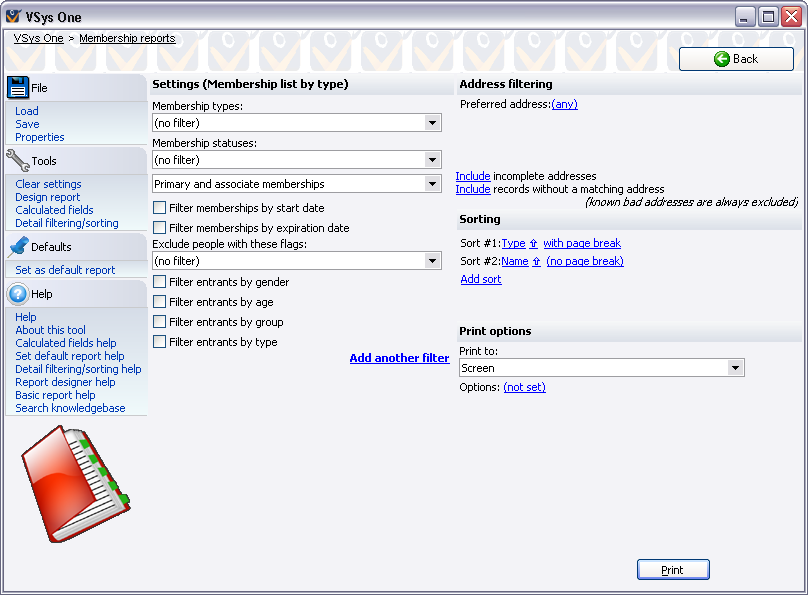
Membership reports show, for each membership which meets your criteria, the basic information about each membership. These are user-modifiable reports: you can use the report designer to change the layouts and information present in the report.
When to use this report
Steps in this task
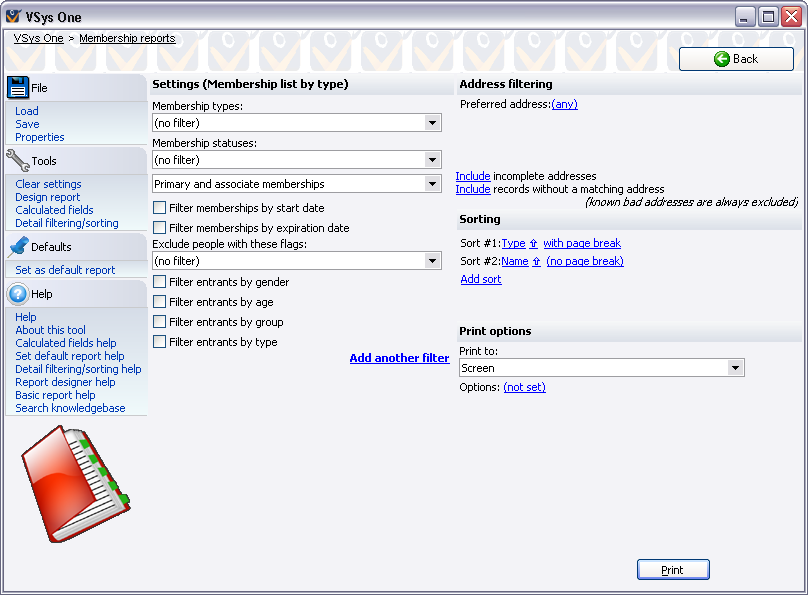
Sample Membership list by type
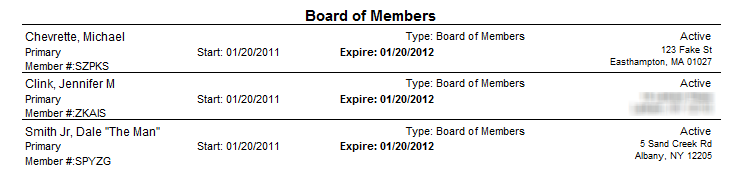
Sample Membership list with associates
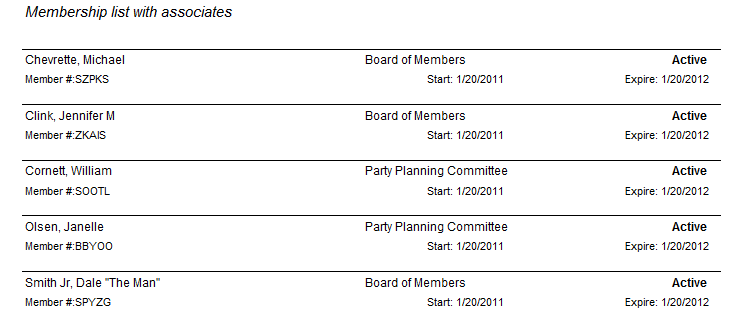
Sample Memberships list (expiring)